Live Streams
Manage everything seamlessly from the start to the end of the broadcast.
TIMERshare is a powerful online timer tool that supports broadcast time management. It integrates with OBS Studio and similar tools, allowing timers and progress bars to be displayed directly on the broadcast screen.

TIMERshare is accessible from any internet-connected device (Desktop/Mobile) via a browser. Even when the screen is occupied by various tools during the broadcast, you can easily control the timer from your smartphone without disrupting the flow of the broadcast.

In live streaming, time management is a crucial factor that affects content quality and viewer engagement. By setting a start time on the timer, a real-time countdown to the broadcast's start is displayed, letting viewers know 'how many minutes until it begins' and naturally building anticipation.
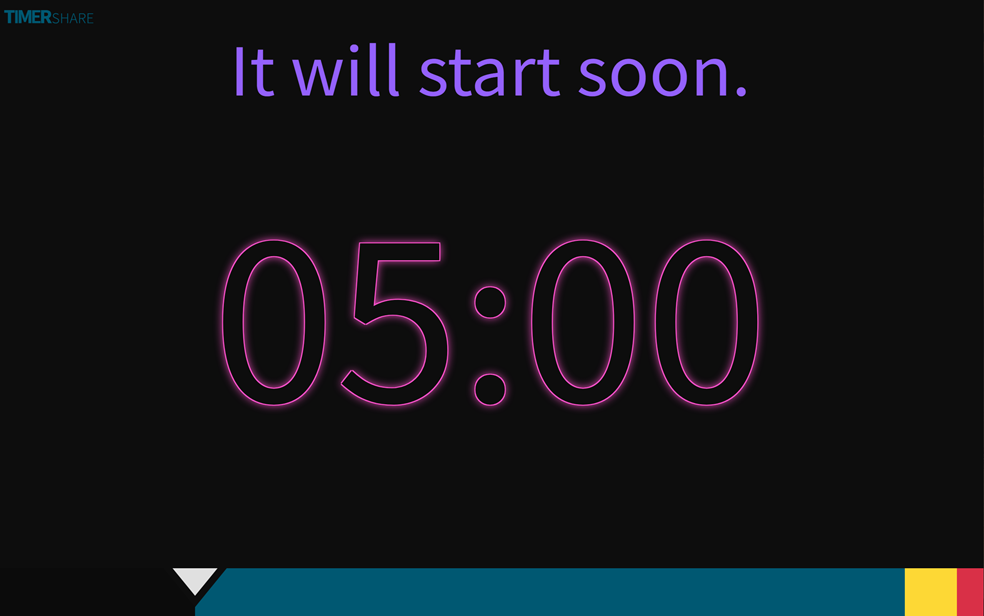
In broadcasts with a fixed end time or those that accept questions, showing viewers the remaining time is especially important. If the content runs longer than planned, the timer can be quickly adjusted, instantly recalculating the overall scheduled end time down to the second.
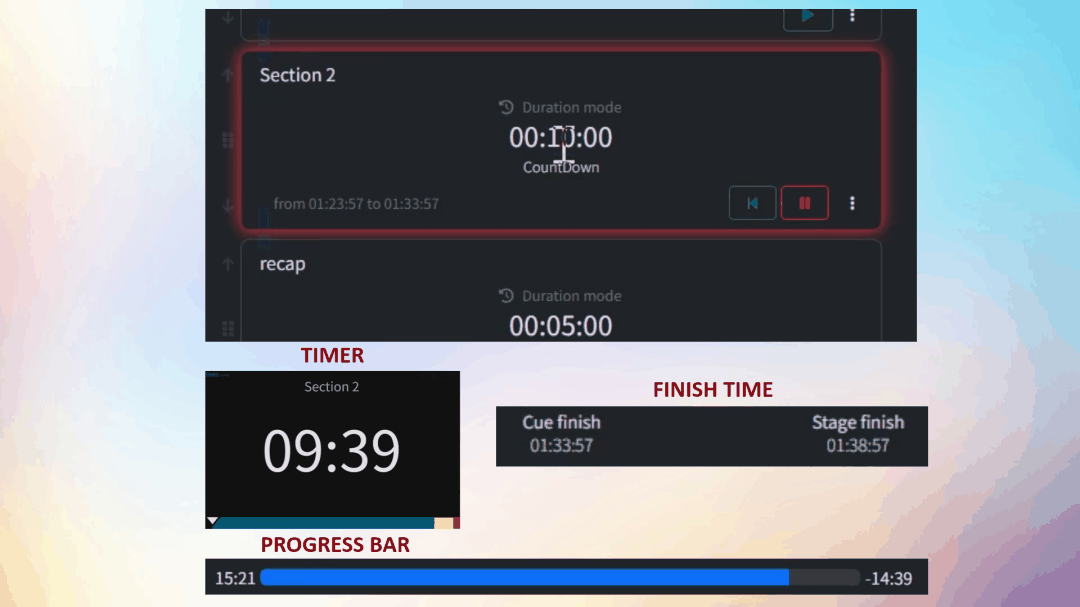
TIMERshare is also ideal for work streams that use the Pomodoro Technique. You can easily set 25-minute work sessions and 5-minute breaks, and the chime sound or flash at the end of the timer can be directly incorporated into the stream as part of the content.

By using the timer's link and repeat functions, you can transition between 'work time' and 'break time' hands-free. This allows streamers to focus on communicating with viewers or completing tasks without being distracted by time management.
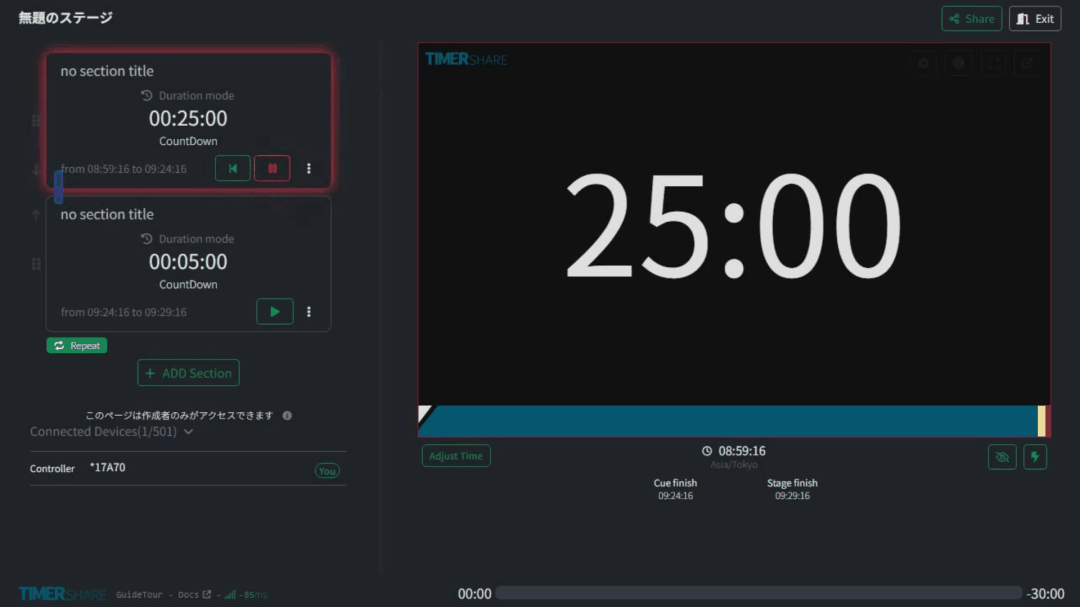
The timer's design can be customized individually. You can adjust the visuals to match the theme of your stream, whether it’s a simple timer or a more colorful design.

Try free, registration-free timer
You can use it anytime from the 'Create Timer' button on the homepage.
Last updated