Webinars
It can be used as a shared timer for both hosts and all participants.
TIMERshare is an online timer tool that provides powerful support for webinar time management.
Accessible from any internet-connected device (Desktop/Mobile) via a browser, it allows you to easily control the timer from your smartphone, even when the screen is occupied by other tools during a webinar, ensuring seamless progress.

Managing remaining time in webinars is crucial for both hosts and participants.
With TIMERshare, hosts can share the timer with all participants in real-time, making time management clear and visually supporting the flow of the webinar. This ensures that the remaining time for each session is communicated not just to the host, but to all participants, maintaining a consistent timeline throughout the webinar.

In long webinars or those with multiple sessions, effective time management is key to success. With TIMERshare, the remaining time for each presentation is visually displayed, allowing hosts to focus on their content and deliver key points effectively within the allotted time.
Chime sounds and flashes signal when the timer ends, making it easier to stay on schedule.

Each timer can have a title, allowing participants with access to the viewer screen (a view-only interface without control permissions) to see upcoming events and session end times in advance during the webinar. This helps viewers understand the agenda and mentally prepare for the webinar's flow.
For example, displaying 'How many minutes until the next break' visually keeps participants focused on the crucial parts of a session and helps maintain their attention.

In webinars, the 'Q&A' session often takes longer than expected. Even in such cases, the timer can be easily adjusted, instantly recalculating the presentation's scheduled end time down to the second. If you prefer not to display the time overrun, you can black out (darken) the timer with a single click.
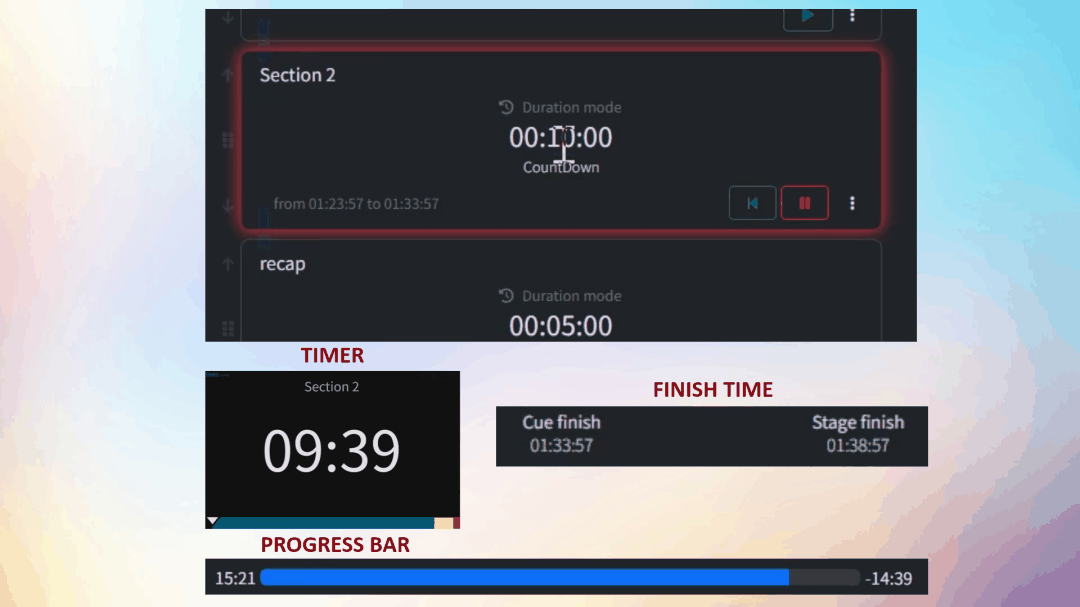
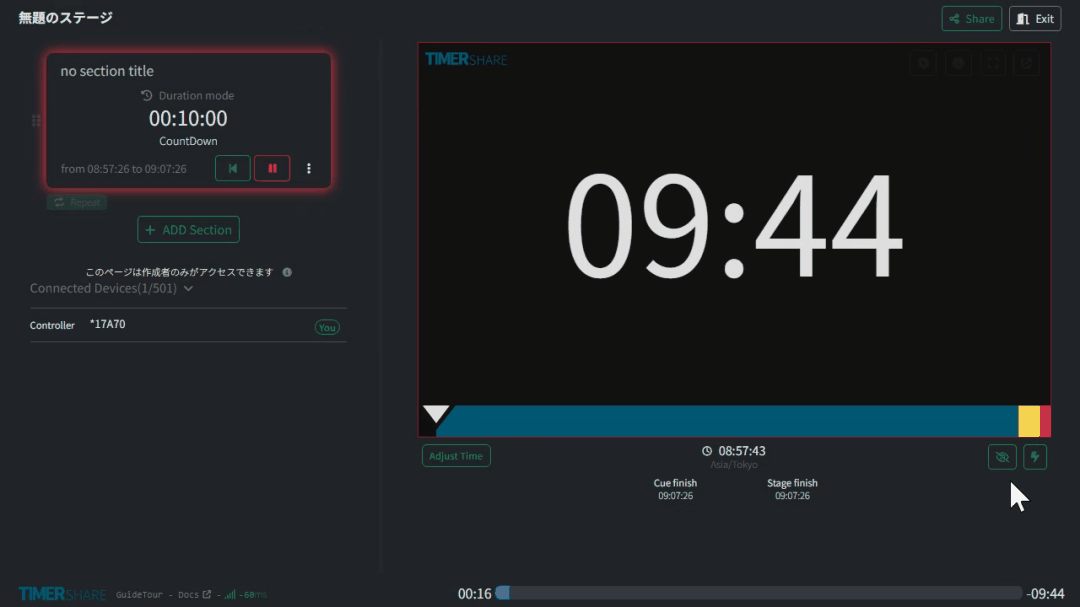
TIMERshare integrates with major online meeting tools like Zoom and Microsoft Teams through OBS Studio and similar tools, enabling timers and progress bars to be displayed directly on the main camera's screen. It also supports screen flipping for use with teleprompters.

The timer's design is fully customizable, allowing you to match the visuals to the style and theme of the webinar.

Are you ready for webinar time management?
Last updated