Auto-Start Timers
Set links or repeats in sections to automatically start the next timer when the previous one ends.
Link Sections
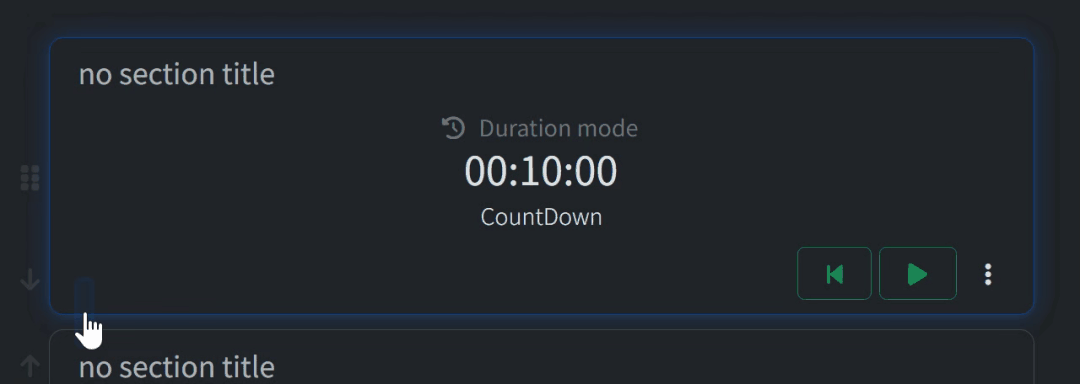
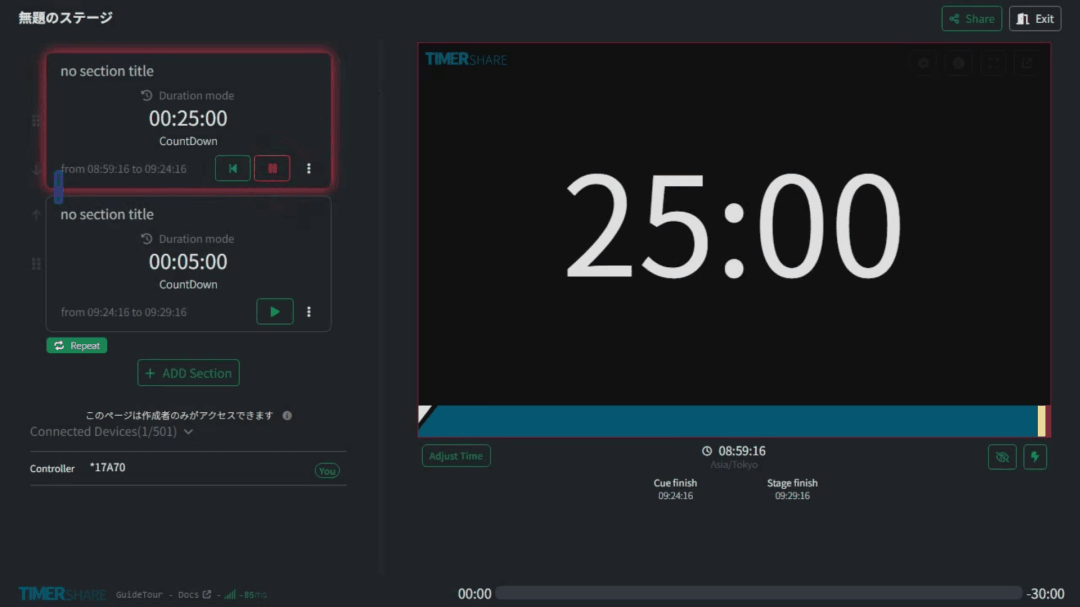
Repeat Sections
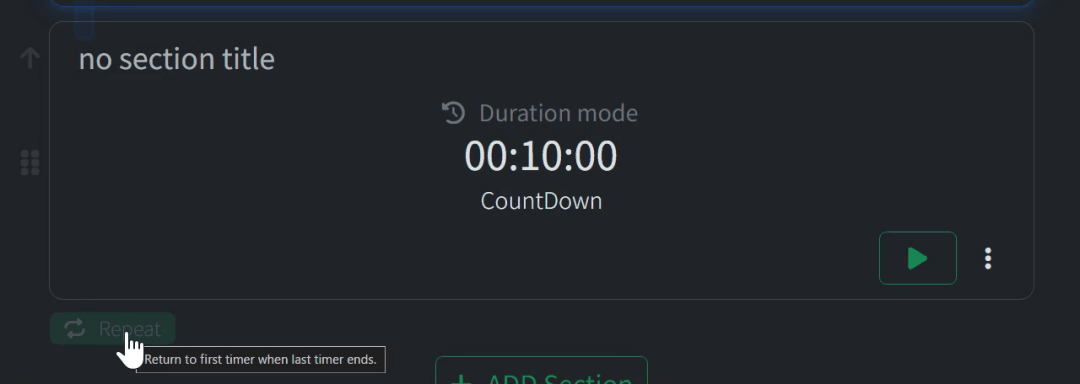
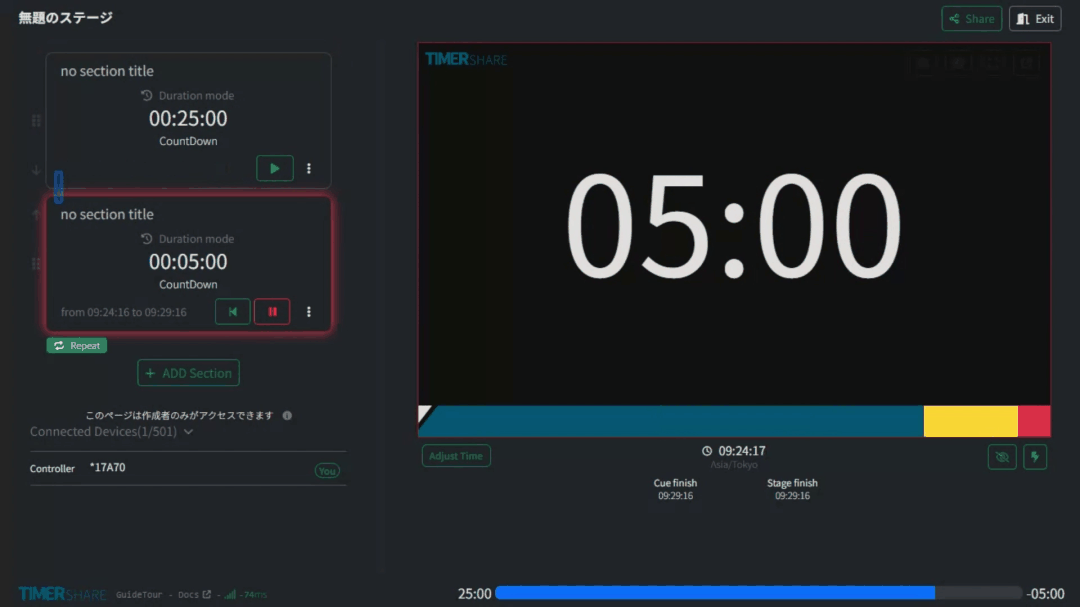
Last updated
Set links or repeats in sections to automatically start the next timer when the previous one ends.
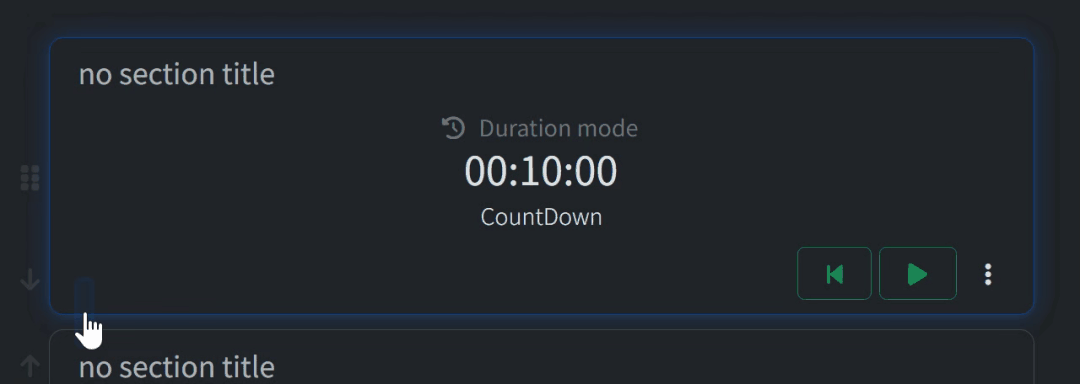
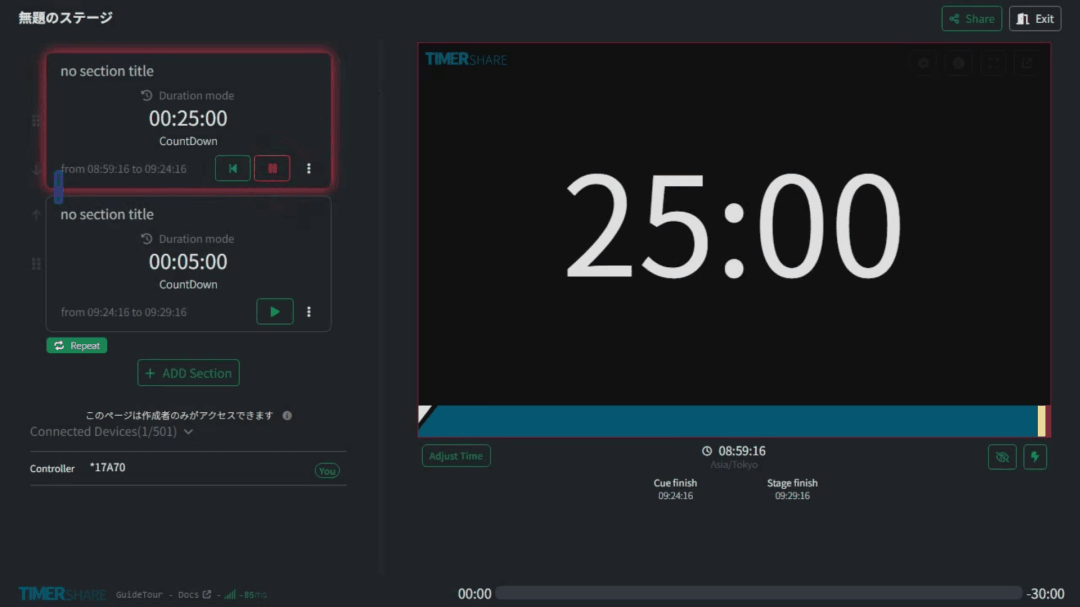
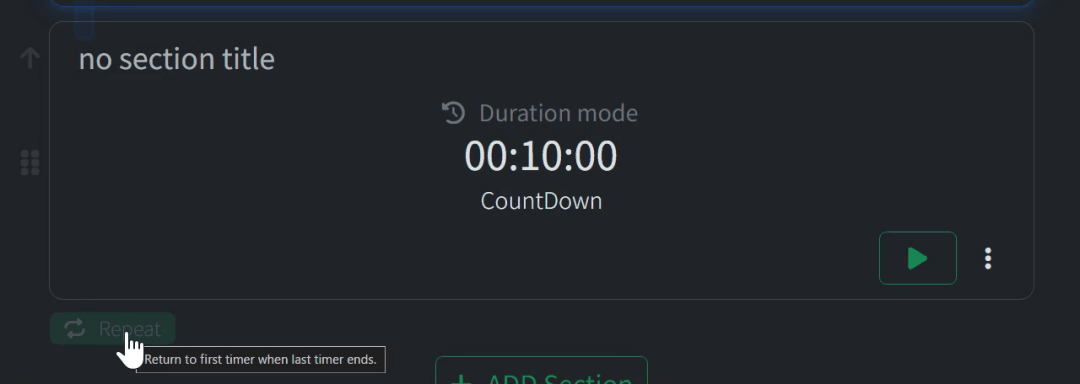
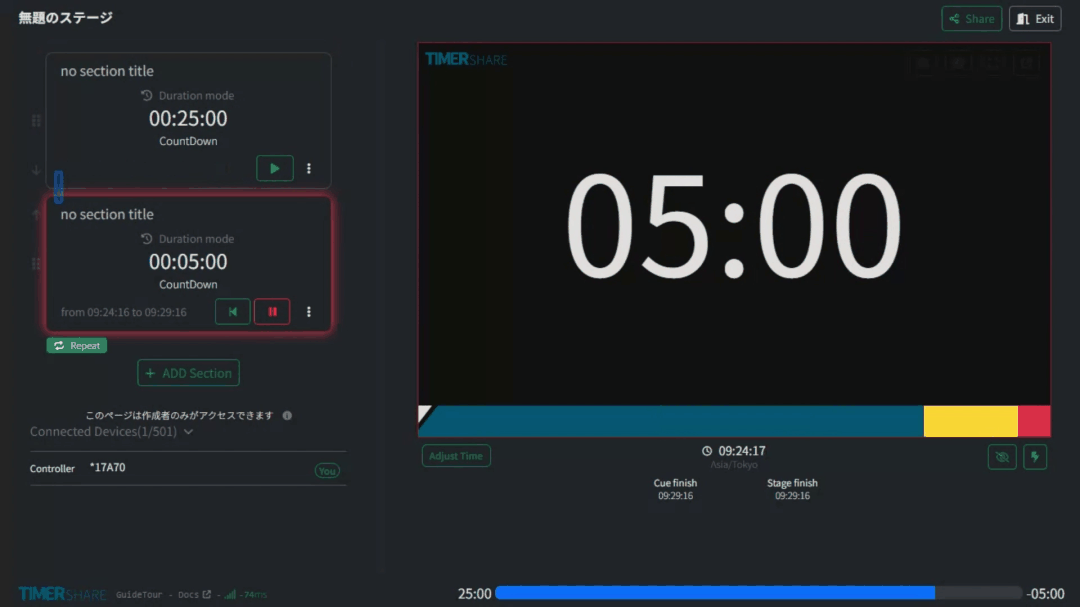
Last updated