Events
Timers can be set up to manage multiple stages and sections without the need for cables.
TIMERshare is a powerful online timer tool that supports event management.
Accessible via a browser from any internet-connected device (Desktop/Mobile), it allows you to control the timer easily from your smartphone, even when other tools occupy the screen during the event, ensuring seamless operations.

Events and conferences require precise and coordinated time management. In medium to large-scale events, sessions often run simultaneously across multiple stages or venues, making it crucial to manage shared timers effectively.
TIMERshare supports this complex time management, ensuring smooth overall progress. Even when workshops occur concurrently in different locations, it allows for seamless coordination of each section's timing, supporting a well-planned event flow.

TIMERshare’s powerful feature allows multiple users to easily share the same fully synchronized timer across different devices. The operation of the shared timer is fully synchronized, allowing you to collaborate with other devices or remote members seamlessly.

TIMERshare allows access to shared timers from any internet-connected device, enabling a single controller to manage timers on multiple displays without complicated cable setups.
In the event of an unexpected issue with the main device, you can quickly recover by accessing the running timer from your smartphone, ensuring uninterrupted timekeeping.

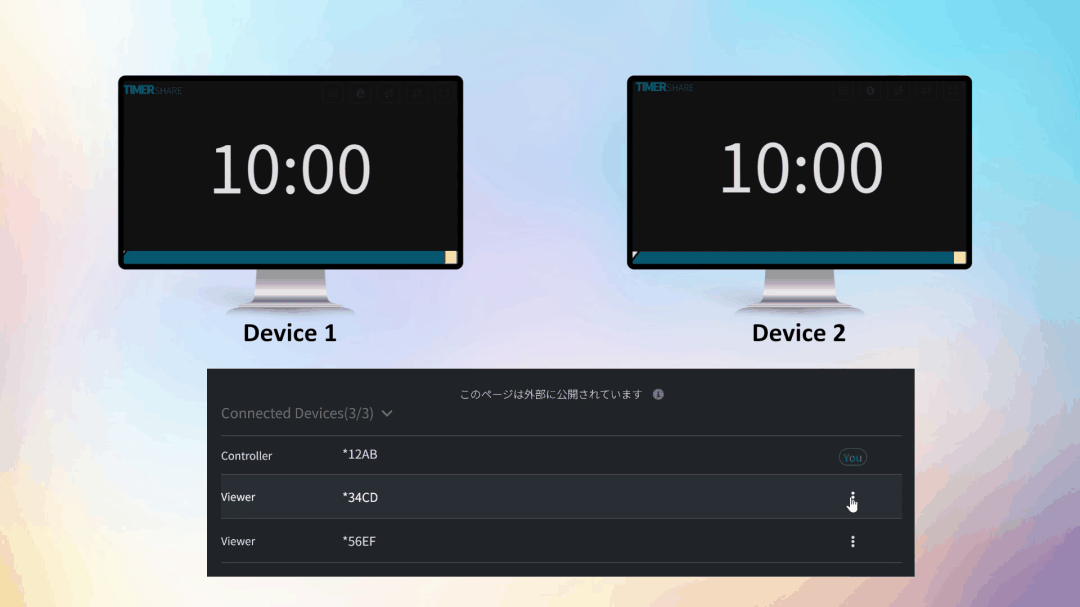
As the timer nears its end or completes, it automatically signals with chime sounds or flashes, providing timely cues to speakers or facilitators.

The font size of the timer and title can be easily adjusted according to the venue size or screen size, ensuring visibility even in large venues and creating an environment that allows presenters to stay focused.

In case a specific section runs longer than expected, the timer can be quickly adjusted, instantly recalculating the overall event's scheduled end time down to the second.
TIMERshare also supports multiple time zones, allowing seamless operation across different time zones.
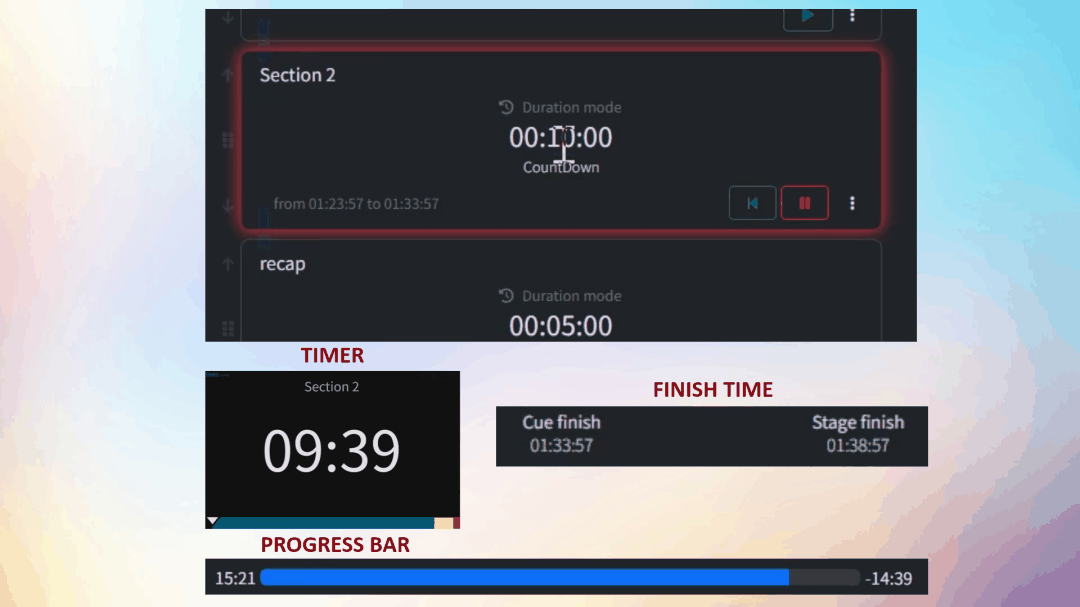
TIMERshare integrates with major online meeting tools like Zoom and Microsoft Teams through OBS Studio and similar tools, allowing timers and progress bars to be displayed directly on the speaker's screen. This allows real-time visualization of progress for all participants, ensuring precise time management in online or hybrid events. It also supports screen flipping for use with teleprompters.

Try free, registration-free timer
You can use it anytime from the 'Create Timer' button on the homepage.
Last updated