Add or Edit Sections
You can name sections or rearrange their order.
Add a Section
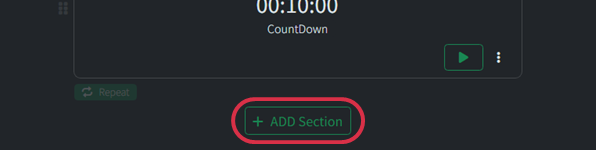
Name a Section
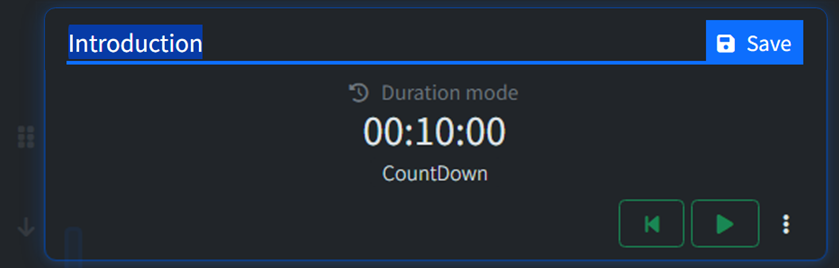

Reorder Sections
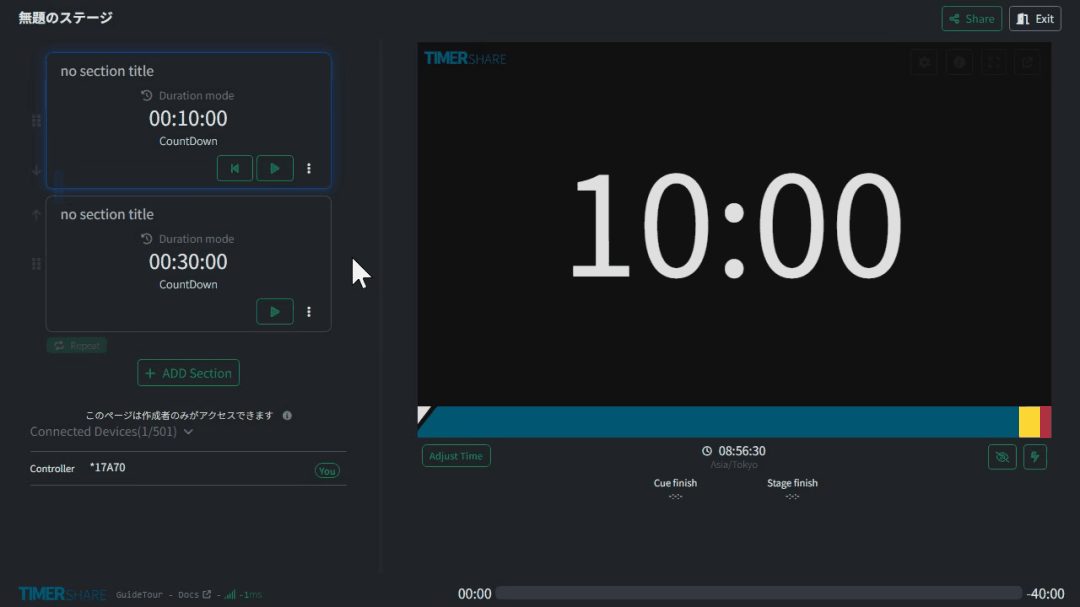
Delete a Section
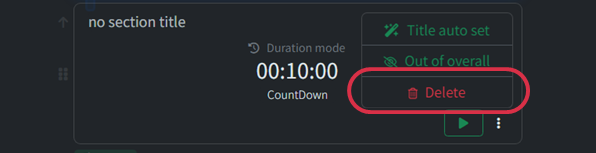
Last updated
You can name sections or rearrange their order.
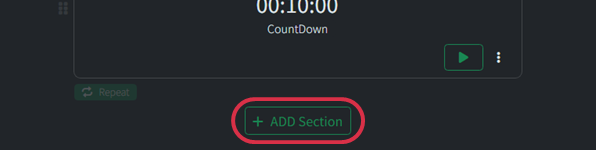
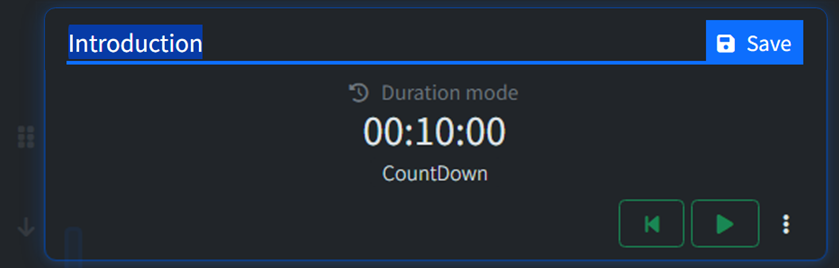

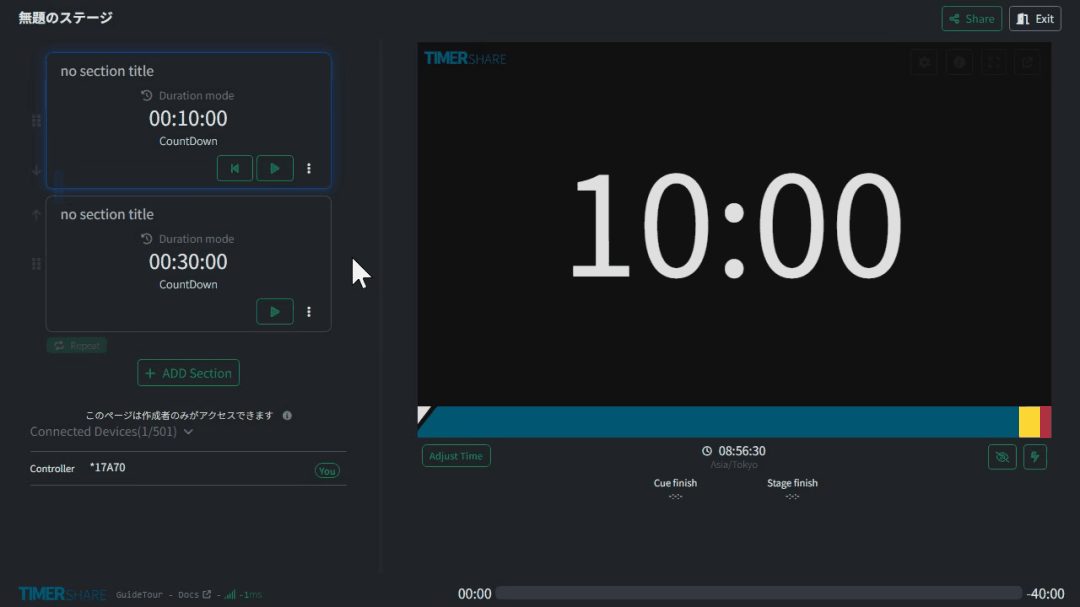
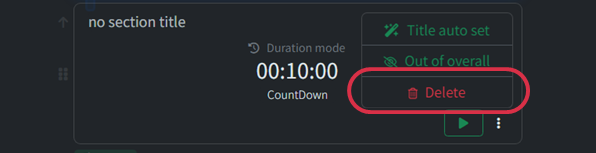
Last updated