Perform Flash or Blackout at Any Time
You can direct the attention of presenters to the timer with flashes (timer blinking) or divert their attention with blackouts (screen darkening).
Trigger Flash (Timer Blinking)
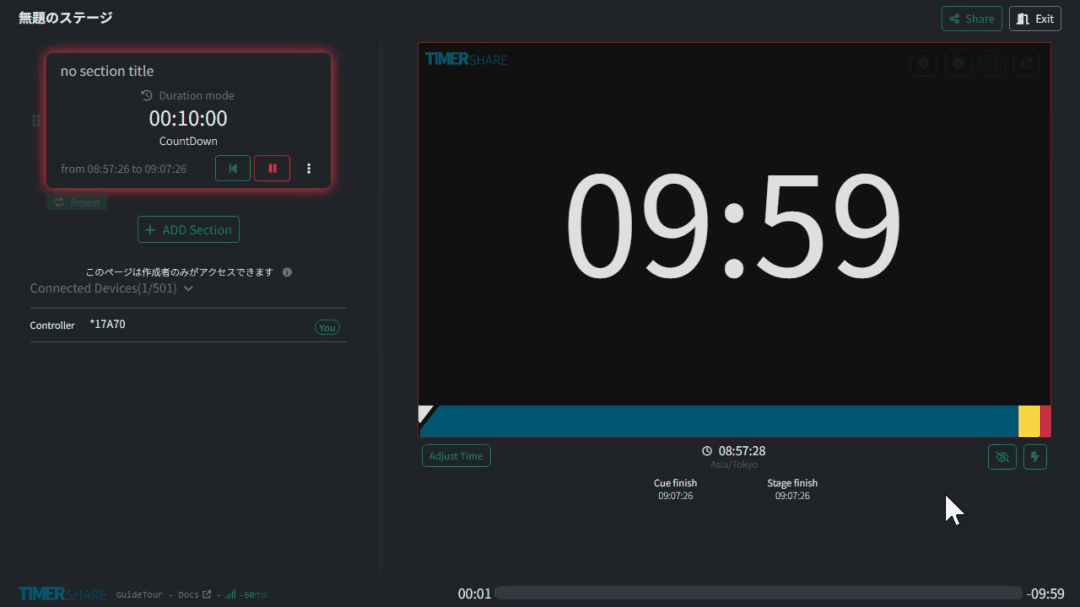
Trigger Blackout (Screen Darkening)
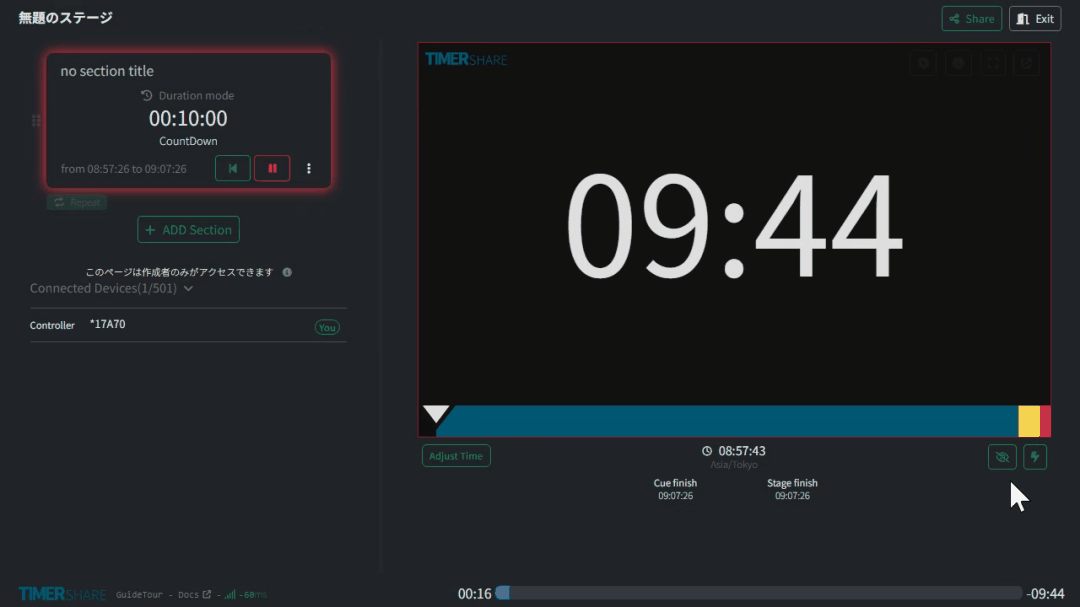
Last updated