Edit the Timer
Edit Timer Settings Adjust the timer duration, set an end time, and configure countdown or count-up settings.
Duration and End Time Settings
Duration mode(Set Timer Duration)
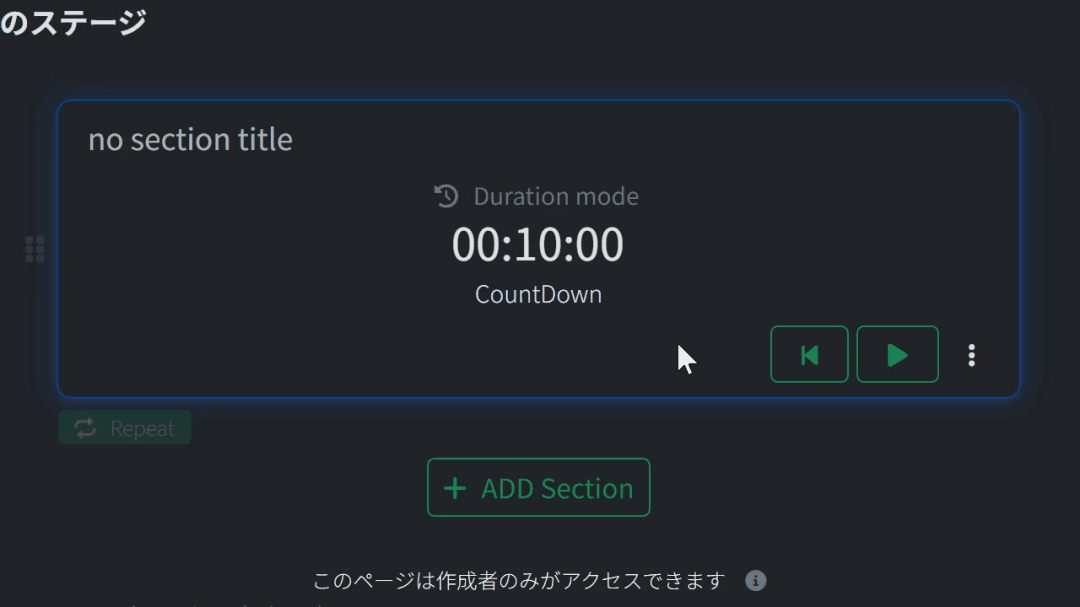
DateTime mode(Set Timer End Time)
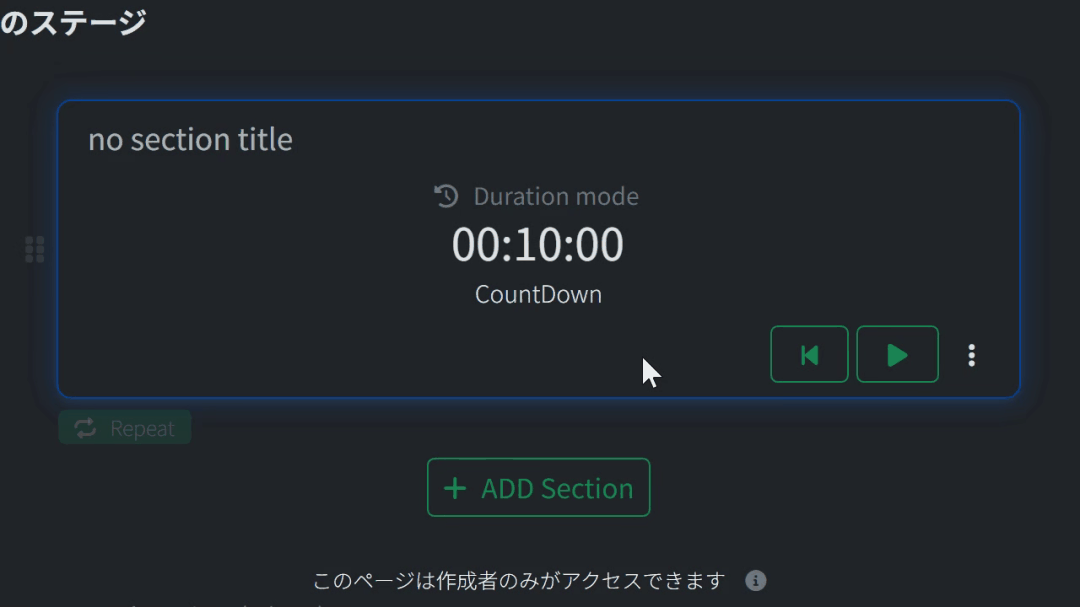
Change Countdown or CountUp

Last updated