Use Gradient for Background
Achieve a more appealing look by using a gradient as the timer background.
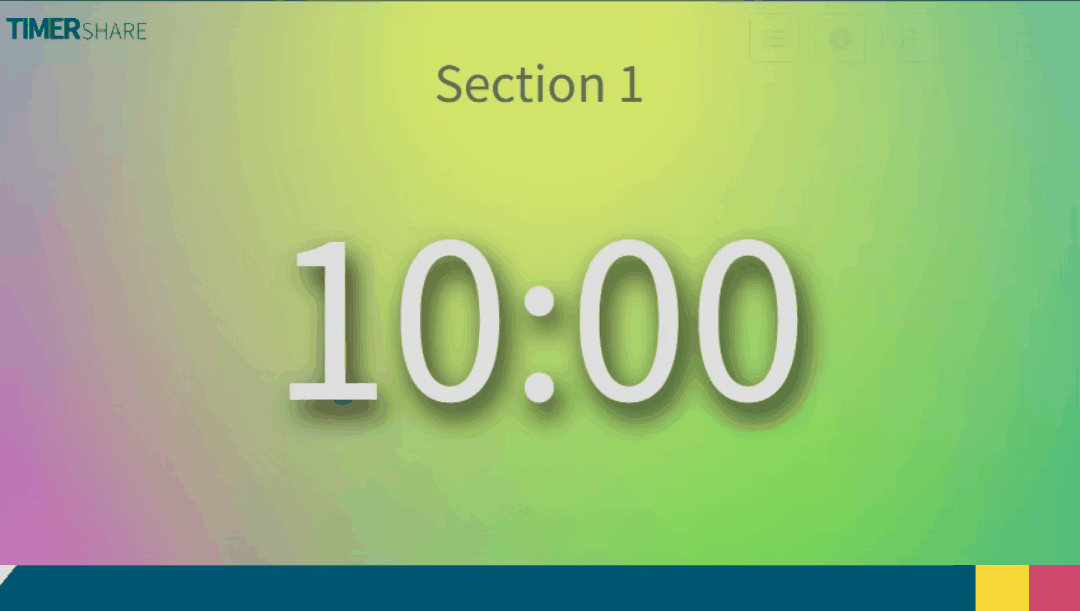
Enable Gradient

Set Animation Half-Cycle Time
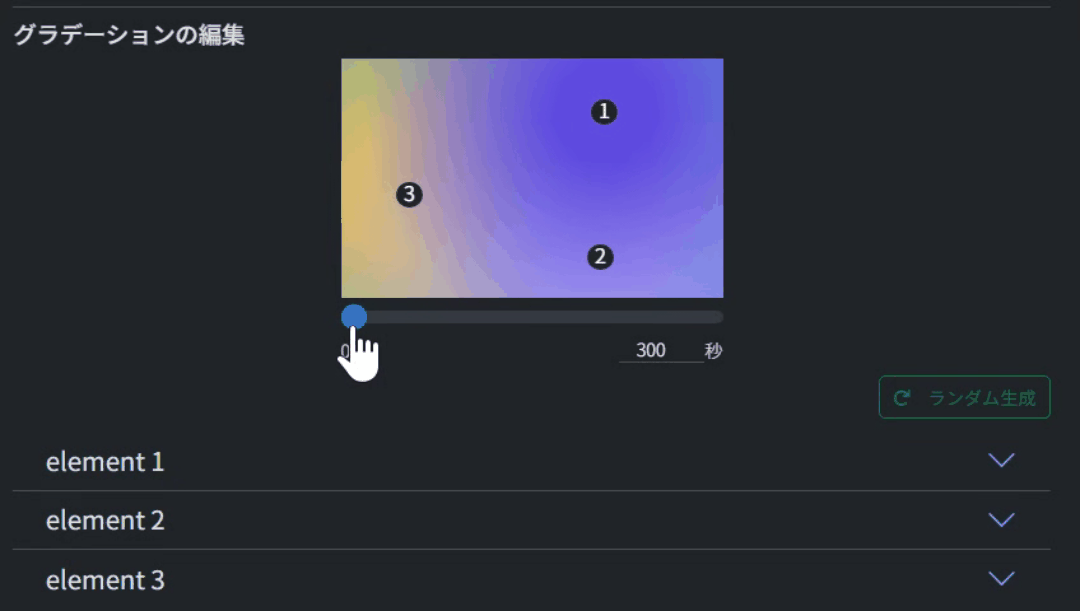
Disable Animation
Element Settings
Random Settings
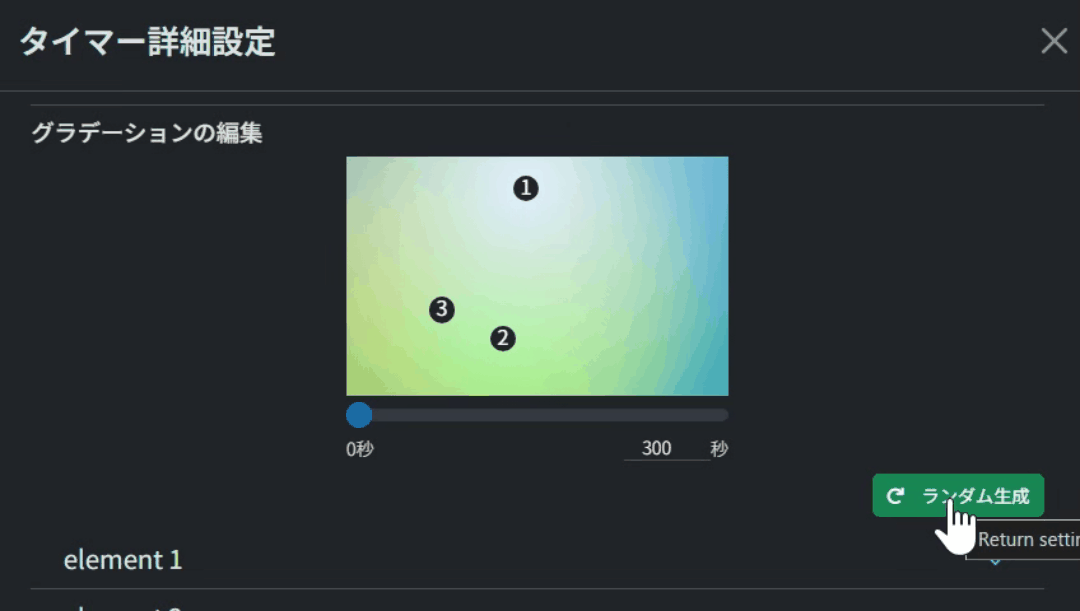
Customize Individual Elements

Last updated