Manage Connected Devices
You can remotely reload or force disconnect connected devices as needed.
Check Connected Devices
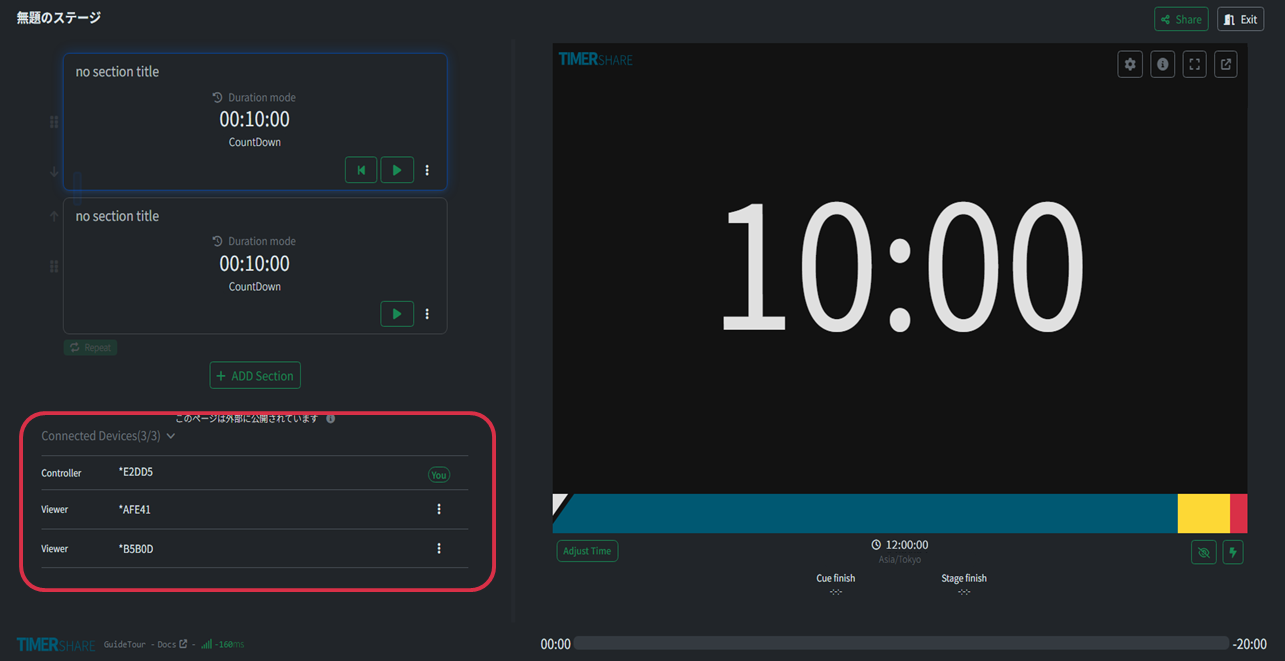
Identify Connected Devices
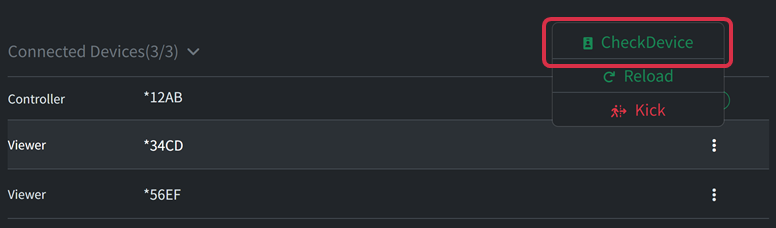
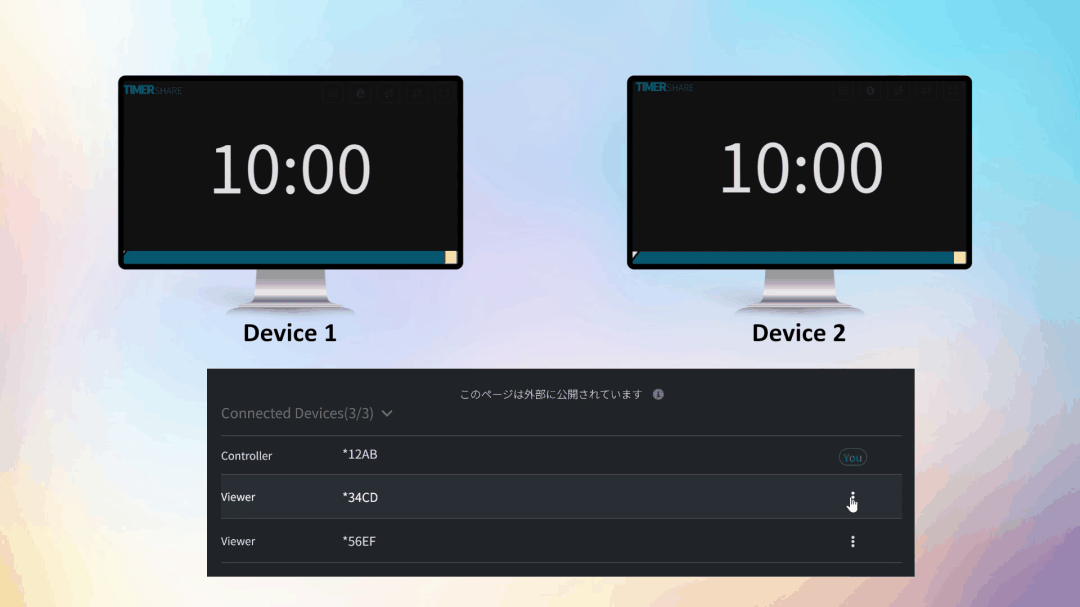
Reload Connected Devices
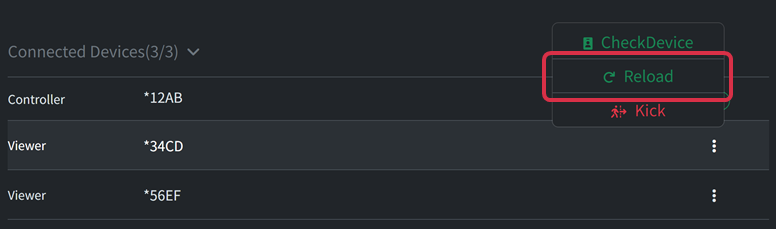
Force Disconnect Connected Devices
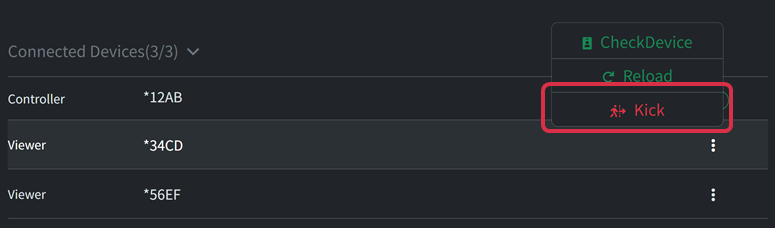
Last updated