Separate Timer, Title, and Progress Bar on the Viewer Screen
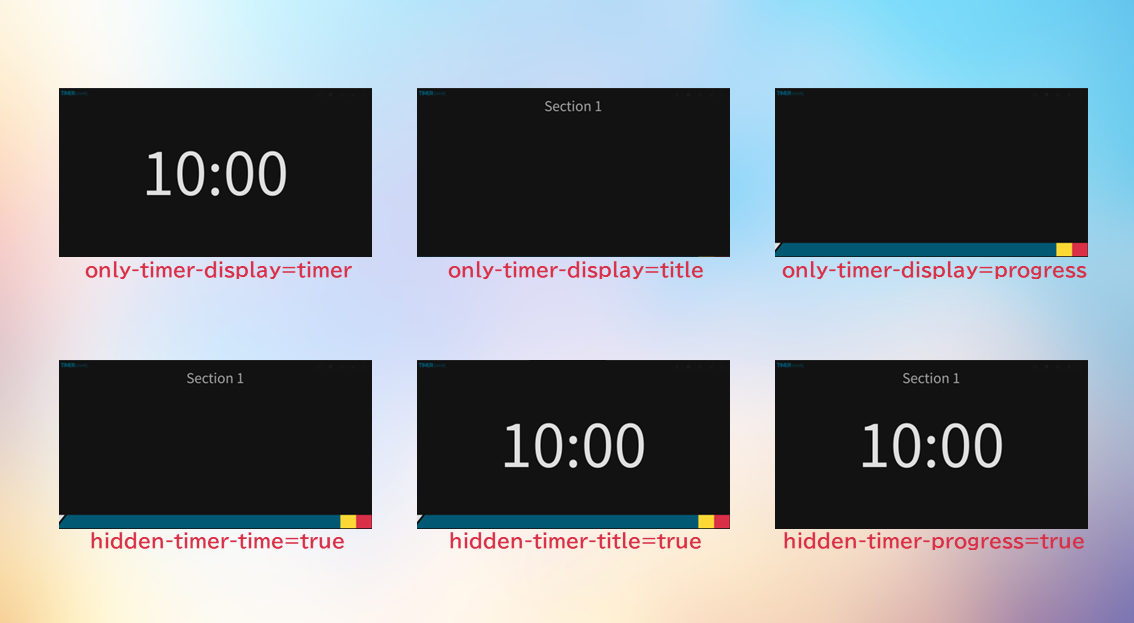
Display Only Time/Title/Progress Bar
1. Display Only Time
2. Display Only Title
3. Display Only Current Time
4. Display Only Progress Bar
Hide Time/Title/Progress Bar
1. Hide Time
2. Hide Title
3. Hide Current Time
4. Hide Progress Bar
Last updated