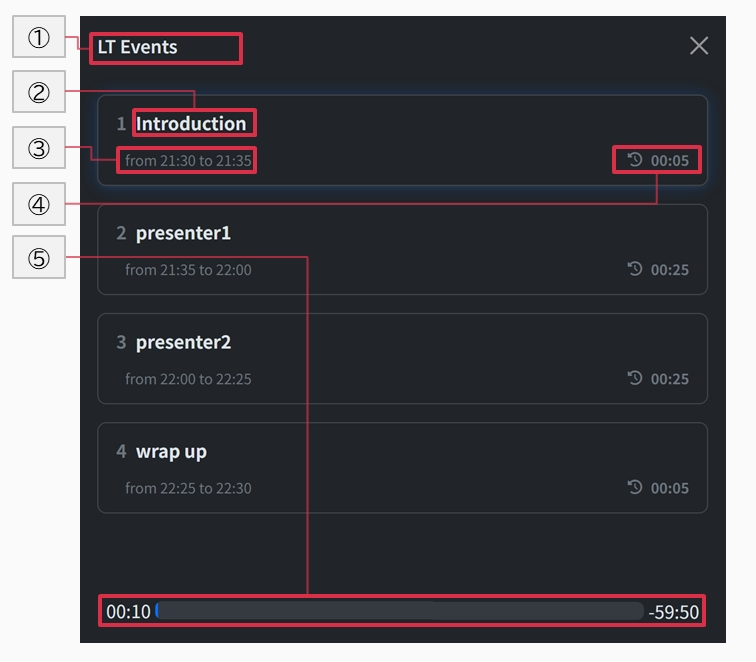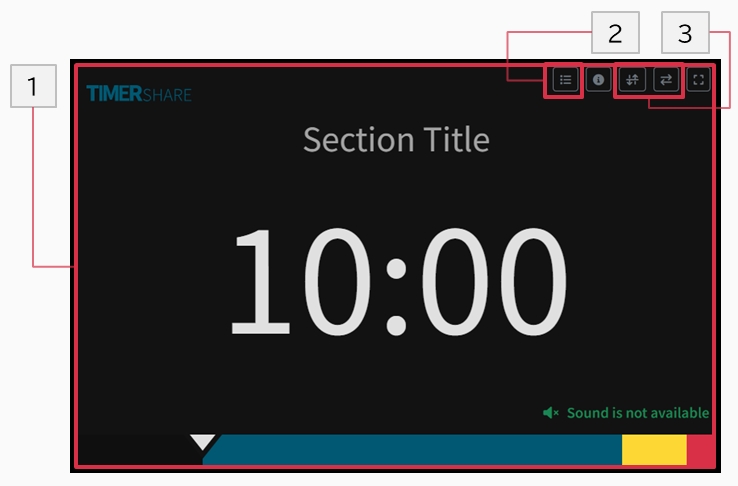viewer
This screen allows you to share the timer with other members or participants with view-only permissions.
Last updated
Was this helpful?
This screen allows you to share the timer with other members or participants with view-only permissions.
Last updated
Was this helpful?
For screen operation permissions, please refer to the "List of Access Permissions".
The currently active timer is displayed in full screen. For details on each element, refer to the controller screen description.
① Stage Name ② Section Name ③ Section Start and End Time ④ Timer Time ⑤ Stage Progress
Displays the name of the set stage, which can be changed from the controller screen.
Displays the name of the set section, which can also be changed from the controller screen.
The scheduled start and end times (in minutes) for the active and upcoming sections are shown at the bottom left of each section card.
Displays the set timer duration (in minutes).
Shows the real-time progress of the current stage, with elapsed total time on the left and remaining total time on the right.
Click the "↕️" or "↔️" button at the top right to invert the screen display. For more details, refer to the instructions on inverting the viewer screen.